Google Ads + Analytics: How to Improve Your Campaign with Data Analysis, Analyzing Users Behavior, The Customer Journey
When you combine the power of Google’s Ads and Analytics, it is possible to fine tune and hone your landing pages for maximum conversion. Google Ads is excellent when it comes to providing raw data like impressions, costs per click, conversion numbers. So, you get an idea of how well a particular keyword is converting and how the campaign is doing as a whole.
Though Google Ads does not tell you what happens in between the conversion and initial click phase. How are users interacting with the landing page? What may have either stopped or convinced them from buying? These questions are answered by Analytics. So, both Analytics and Google Ads need to be paired in your ultimate conversion toolkit.
Link Your Google Ads Account to Analytics
Linking your account will provide loads of information which is otherwise not available. You will be able to see how different keywords and various campaigns are impacting your website or even the bounce rate.
You will also be able to see where users went from your landing page. We look at a couple of ways to use this data.
Build a Behavior Flow Report
The behavior flow report using data from Analytics is the best way to visualize your website’s sales funnel. It will tell you how the user arrived, and where they went from there before converting. You’ll also see which pages were critical for retaining users and which were driving sales.
You start with going to the Behavior Flow report section, then filter the data and choose paid traffic as your segment of focus. You can now see how the buying journey for users looks like for all PPC traffic on the website.
Using Custom Funnels
Google Analytics Premium helps marketers create custom funnels which are based mainly on Google Ads traffic. You can tailor the funnel’s settings based on the nature of the campaign.
The funnel allows you to see things like how many people watched your video to the end. So, you can remarket them based on their level of engagement. Analytics allows you to create a remarketing audience quickly.
Analytics automatically analyzes your Google Ads data to provide you with various ways to take advantage of unclosed gaps which can lead to more revenue.
Also, instead of just using the Audience section in Google Ads, you should try analyzing the funnel using custom reports as well as creating a specific set of audiences all of which can be done from Analytics.
Lots of Untapped Potential
Paring Google Ads and Analytics has a great deal of potential. Above is just the tip of the proverbial iceberg.